
Zalo, launched in 2012 to provide fast and reliable messaging on Vietnam’s 3G infrastructure, currently dominates the Southeast Asia Market. With over 100 million users worldwide and 900 million messages sent daily, it is quickly gaining popularity.
Today, Zalo has grown to become a “Super App” incorporating a wide range of features and add- on options to the primary benefit of instant messaging and calling. For most local and international businesses, Zalo has become a very cost-effective and useful engagement channel, ideal for automated two-way customer interactions.
Why Zalo for your business?
- Zalo acts as a powerful customer engagement tool. Businesses can post articles, and send out interactive content directly to their target customers with embedded rich media including images, videos, audio and stickers.
- Zalo’s embedded in-app transactional features support secure product purchases. Through Zalo shop/Brand pages app users can book appointments, schedule visits and delivery, and Pay utility bills, browse and buy products and services that a business has to offer.
- With Zalo Chatbots, businesses can send and receive real time updates from customers/ users directly through chat using broadcast messaging and notifications.
- With Zalo ads, businesses can advertise and launch targeted campaigns directly in the users feed by filtering audience based on demographic variables including age, location, device and more. Additionally, Businesses can access statistics on page activity, message delivery rates, and user interactions rates etc. to derive useful market insights.
Let’s us look at how to set up Zalo Chabot for your business
The process happens in 2 stages. First, you have to create an official Zalo account for your business. It takes around 12-14 hours to get approved. Once the official account has been approved configure it to use the API and integrate a Chabot.
Here is how you can register for an official Zalo account for your business.
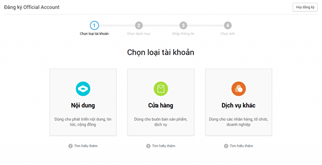
- Login to Zalo account using your phone number or by scanning the QR code using your phone here.
- Provide access to your personal Zalo account by clicking “allow”.
- Select the “Create a new official account” option.
- Choose the type of account. This depends on your business type/goal and cannot be changed once the registration is completed.
- In the next step fill in your business details including, account name, business type, description, contact details, etc. and upload a cover image and select an avatar.
- Click on “Submit Registration Information” and complete the registration.
- You can manage your business account and further details including products, categories, images, etc. by going to the “Official account management section”.
Once your official account has been approved, follow the below instructions to configure it to use the API.
Step 1 : Register on Zalo for developers and create an application. Select my application ->Create new application

Step 2 :

Step 3 : Once the application has been completed and link it to your official account. Select application in the drop-down on the upper right-hand corner of the page ->Select Official account from the options on the left -> Select the Official account that has to be linked -> Click on “Link”
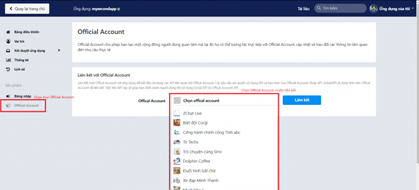
Step 4 : Get approval for the actions/rights needed when using the Zalo API. Submit the review after selecting the rights you need to use. This includes selecting the type of messages/ responses you would like to send or receive through Zalo. The request will be approved in 1 minute.
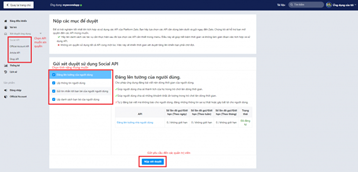
Step 5 : Get the Request access token, find the instructions here. This gives access rights to call APIs for integrating the Chatbot for the official account.
Step 6 : Integrate Zalo for business with the Chatbot platform using the access token and go live with a Zalo chatbot for your business!
Equipped to help businesses make customer interactions seamless and more personal, Affinsys Zalo business Chatbots can automate and enhance customer experiences, making them frictionless and engaging. Our AI-powered Zalo chatbots can help transform your customer service, provide automated FAQ support and drastically cut down your cost to serve by manifold.
Widen your customer reach and expand your channel capabilities with Affinsys Zalo business chatbots. Contact us for a personalized demo and go live in 4 weeks on your customers’ favourite channel with AI-powered multilingual Zalo business Chatbots!
